Playing PlayStation 4 games can now be as easy as reaching out to your smartphone or computer. Thanks to a remarkable software called PS4 Remote Play. This application allows you to stream your favourite PS4 games to your desired device, providing the convenience of gaming anytime, anywhere.
Requirements
- Your PlayStation 4 console
- A device – PC, Mac, iOS, or Android to stream to
- A DUALSHOCK 4 controller
- A PlayStation Network Account
- A high-speed internet connection
Now let's dive into the main thrust of this tutorial; how to install PS4 Remote Play on your device. Each device has specific steps to follow for a successful installation.
Installation Process for PC or Mac
After ensuring that your computer meets the necessary requirements, proceed to download the right PS4 Remote Play installer for your operating system. Save this file to a location on your computer where you can easily find it later. Once the download is complete, run the installer and follow the prompts to complete the installation.
Setting Up PS4 Remote Play on iOS Device
Seek for PS4 Remote Play on the App Store. It should be noted, your iOS device must be running on iOS 12.1 or later for the software to operate correctly. After finding the application, tap 'Get' then 'Install'. You may be prompted to enter your Apple ID password to verify the download. Once installed, you should see the PS4 Remote Play App on your device home screen.
Setting Up PS4 Remote Play on Android Device
Installation on Android follows a similar process. Locate the app on the Google Play Store. Your Android device must be running on Android 5.0 or later. After finding the app, tap 'Install'. The application will then download and install automatically, and you will find it located in your apps.
Accessing the App
In order to fully utilize the gaming experience, one must understand the basic features available in the application. This PS4 Remote Play installation guide also takes effort to introduce these elements.
Signing In to PS4 Remote Play
Before you can start gaming, you will need to sign in to your PlayStation Network Account. After launching the app, you should see the sing-in screen. Enter your PlayStation Network Account details and then proceed to the next step.
Connecting to Your PS4 Console
The app will automatically search for your PS4 console. For this process to be stressless, make sure your PS4 console is turned on or in rest mode and that both devices are connected to the same network.
There it is! Your ultimate guide on how to install PS4 Remote Play for free on your devices. Now you have the freedom to play your favorite PlayStation 4 games whenever, wherever you are. Make sure to connect your DUALSHOCK 4 controller, and you're good to go. Enjoy gaming!


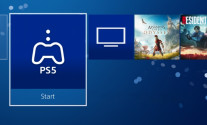

 Experience Seamless Gaming With PS4 Remote Play on MacBook
Experience Seamless Gaming With PS4 Remote Play on MacBook
 Exploring the Avenues of Remote Gaming on HP Laptop
Exploring the Avenues of Remote Gaming on HP Laptop
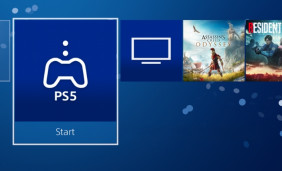 Mastering the Incredible Power of PS4 Remote Play App
Mastering the Incredible Power of PS4 Remote Play App
 A Comprehensive Guide to Set Up PS4 Remote Play App
A Comprehensive Guide to Set Up PS4 Remote Play App
