A Comprehensive Tutorial on Harnessing Your PS4
Having some knowledge about the ever-changing gaming landscape, I bet you've heard about the PlayStation 4's ingenious feature, PS4 Remote Play. Through this article, you'll learn every essential detail and thus elevate your gaming experience to a new level.
Prequisites to Start Using PS4 Remote Play
Before we discuss extensively how to use PS4 Remote Play app, we need to go through its basic prerequisites. Even though the setup and execution may seem a little bit overwhelming at first glance, trust me, the benefits are worth the effort.
Primarily, owning a PlayStation 4 console is the first step. A DUALSHOCK 4 controller and a USB or wireless adapter to connect the controller to your Windows PC are next. Last but not least, a Sony Entertainment Network account is needed, and your console should possess the latest PlayStation system software.
PS4 Remote Play Setup Process
Updating System Software
Your PlayStation's system software needs to be kept updated for the Remote Play feature to function correctly. Therefore, always ensure you have the latest version installed on your console.
Enabling the Remote Play Feature
After updating the software, on your PlayStation 4, navigate to 'Settings', then 'Remote Play Connection Settings'. Here, check the box for 'Enable Remote Play'.
Activating Your PS4 System as Primary
Once 'Enable Remote Play' box is checked, navigate back to 'Settings', then 'Account Management'. Here, activate your system as the primary.
Navigating the Power of PS4 Remote Play
After being done with the prerequisites and following the initial setup process, our next focus would be on how to use PS4 Remote Play on Windows. The specific steps to control your gaming universe using your Windows PC are as follows:
- Head over to 'Settings' on your PS4, and then to 'Power Save Settings'.
- Select 'Set Features Available in Rest Mode'.
- Enable 'Stay Connected to the Internet' and 'Enable Turning On PS4 from Network'.
The Quintessential PS4 Remote Play Guide
By now, you have successfully transformed your Windows into the PlayStation 4 console. Remember, mastering any technology takes practice and patience. Always take time to explore the features, settings, and possibilities your PS4 Remote Play offers you. Soon, gaming on your console will feel like second nature to you as you sink deeper into the incredible world of entertainment delivered by your PS4 Remote Play.




 Experience Seamless Gaming With PS4 Remote Play on MacBook
Experience Seamless Gaming With PS4 Remote Play on MacBook
 Exploring the Avenues of Remote Gaming on HP Laptop
Exploring the Avenues of Remote Gaming on HP Laptop
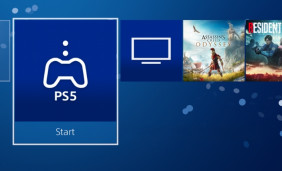 Mastering the Incredible Power of PS4 Remote Play App
Mastering the Incredible Power of PS4 Remote Play App
 A Comprehensive Guide to Set Up PS4 Remote Play App
A Comprehensive Guide to Set Up PS4 Remote Play App
